People and roles
Use the People and Roles step to add participants and manage the level of access they have to an application. People and Roles is accessed from the left navigation when you are editing an application form and from the People and Roles tab of the application overview after the application has been submitted.
You can edit participants on draft applications or, for submitted applications, you can edit participants after the application is lodged. You can edit participants during the lodgement stage only when the BCA issues a request for information (Vetting RFI) which unlocks the application for editing.
Note: You must have Manage level access to add people, set roles and manage access levels.
When you add a participant, you can search for an existing contact from your Contact library or search any connected registers, such as the register of Licensed Building Practitioners (LBPs).
Participants are divided into two general groups: those with the Agent, Invoice Payer and Registered Owner roles that are mandatory roles and all other participants.
Important note: You cannot submit an application if any mandatory roles are not assigned to a participant.
Tools and options
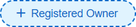
|
Add a participant and assign them as Registered Owner - available only when Registered Owner is not already assigned. Note: To reassign the role to another participant, add the new participant, select the mandatory role on the participant and confirm transition of the role from the existing participant to the new participant. |
|
|
Add a participant and assign roles and access levels. |
| ... Edit participant |
Set name, business, contact number, email address and postal address, assign roles and access level, and record qualifications and trade licenses. |
| ... Delete |
Delete a participant from the application. This option is available for participants who do not have a mandatory role. To delete a participant who has a mandatory role, you must first reassign the role to another participant. |
Status indicators
|
|
A mandatory role that must be assigned to a participant. Note: To reassign the role to another participant, add the new participant, select the mandatory role on the participant and confirm transition of the role from the existing participant to the new participant. |
|
|
Participants user details missing for mandatory role |
|
|
Participant is assigned one or more primary contact roles |
|
|
Participant details include one or more qualifications, such as an LBP license |
|
|
Access level: Edit |
|
|
Access level: Manage |
|
|
Access level: No access |
|
|
Access level: View |
 Add other participants
Add other participants






